Right click on the kprx file of Visual Studio 2010 Designer for K2 stopped working.
Not able to go to Line properties in the workflow.
Solution:
Go to Start => All Programs => Microsoft Visual
Studio 2010 =>Visual Studio Tools =>
Right click on “Visual Studio
Command Prompt (2010)” and Run as administrator.
Type “devenv /setup” and hit enter.
If still not working, try below solution:
1.
Ensure Visual Studio
2010 is not running. Check for and shut-down the devenv.exe process
if necessary.
2.
Using Windows Explorer,
browse to the folder with the originally extracted installation file e.g.:
[your extraction folder]\Setup\Installation
[your extraction folder]\Setup\Installation
3.
Right-click on the K2
for Visual Studio 2010.msi file and select Repair
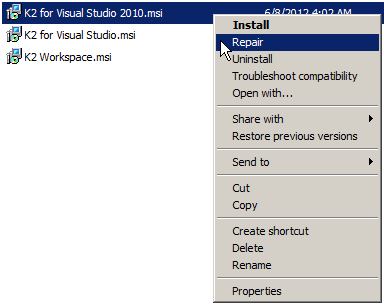
The
K2 Designer extension will be repaired in a few seconds and the
mouse right-click context menu and K2 toolbar will be available in Visual
Studio 2010 once more.
No comments:
Post a Comment